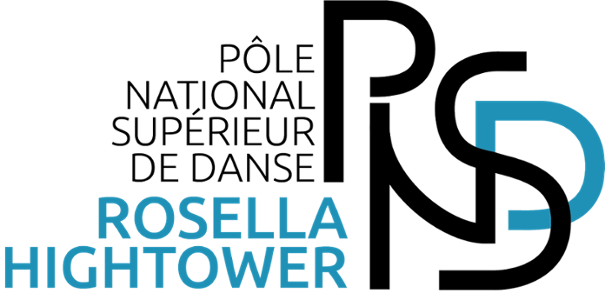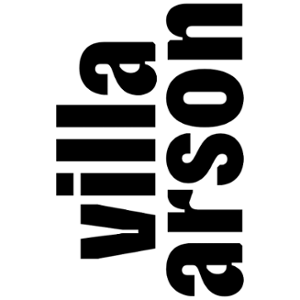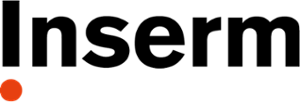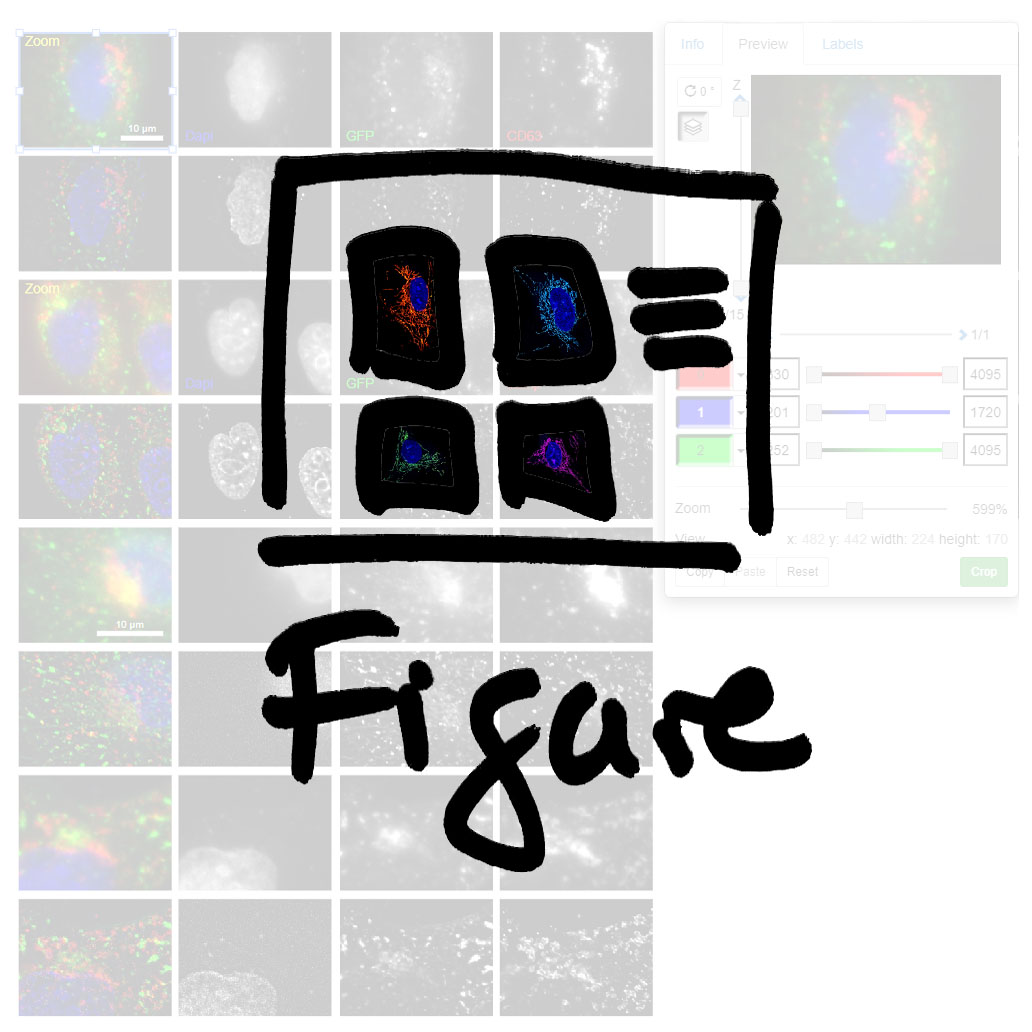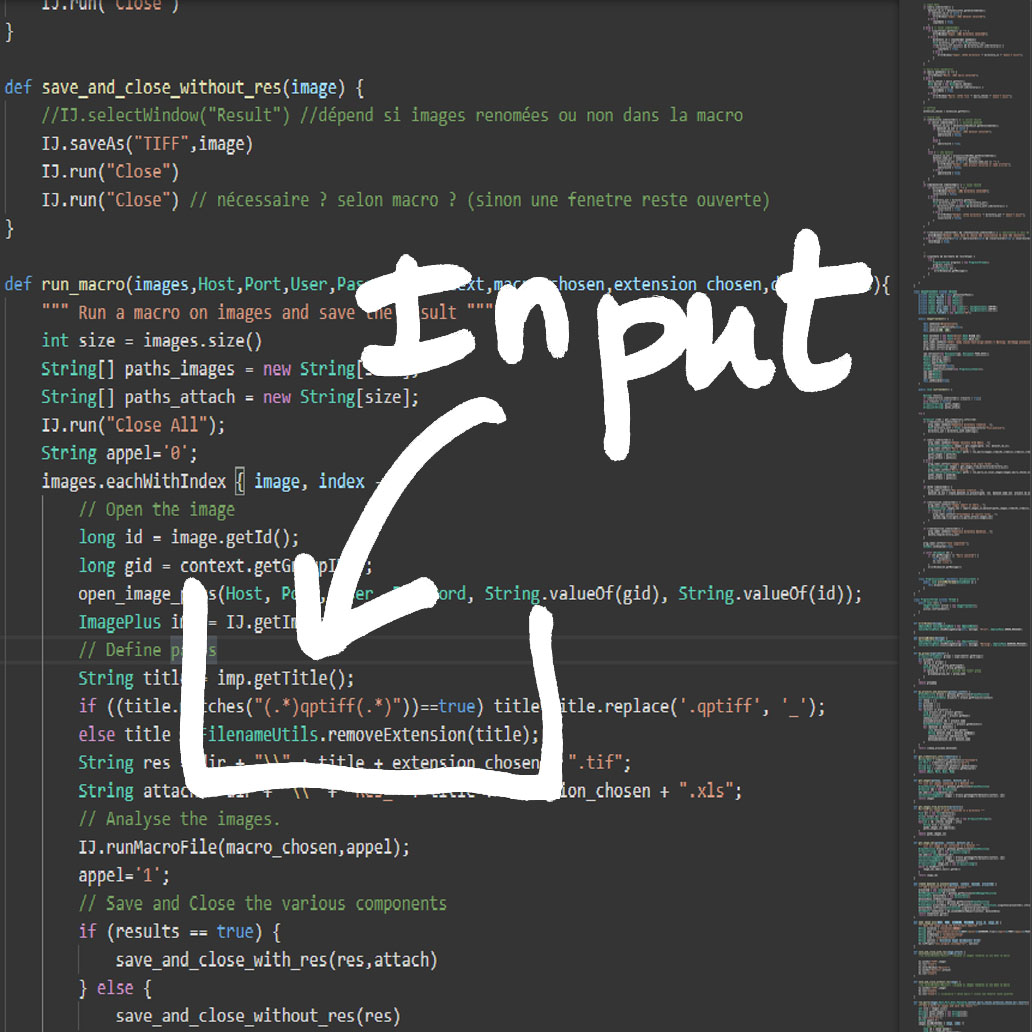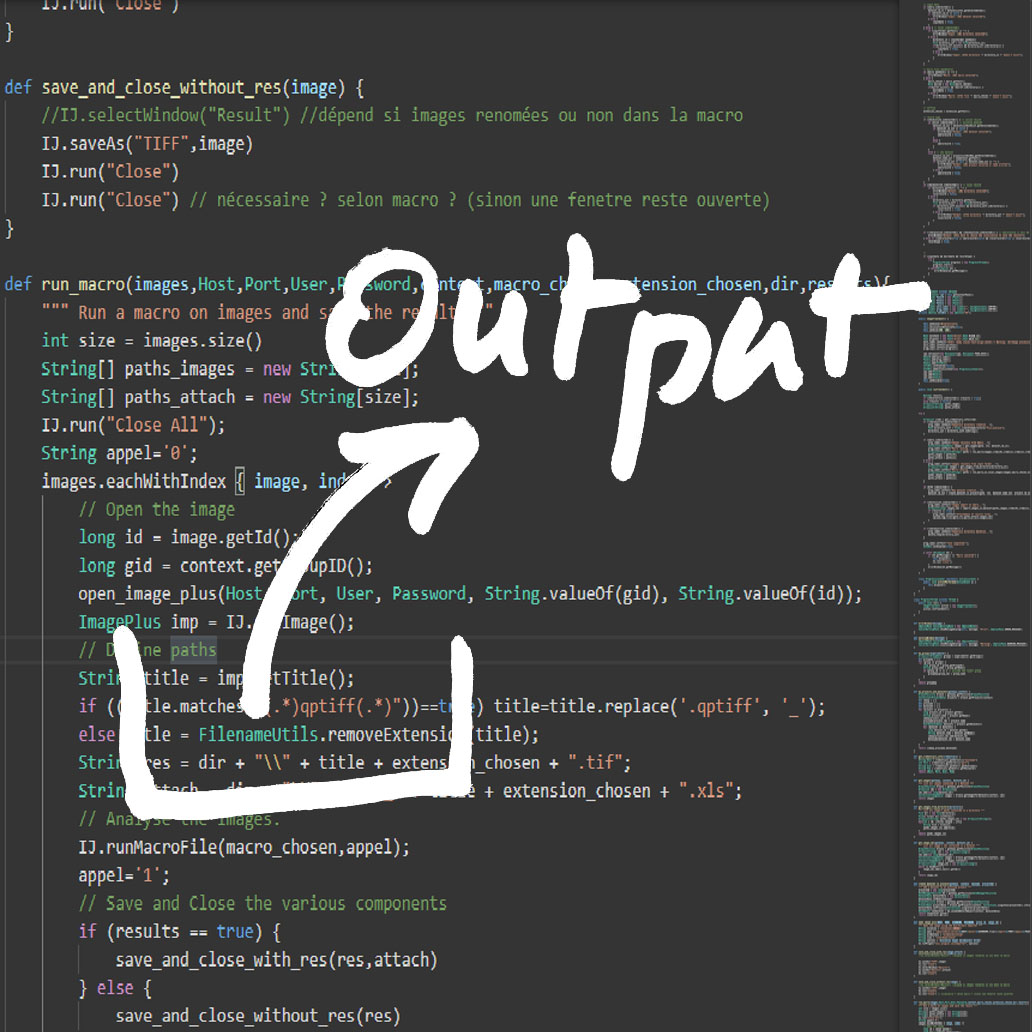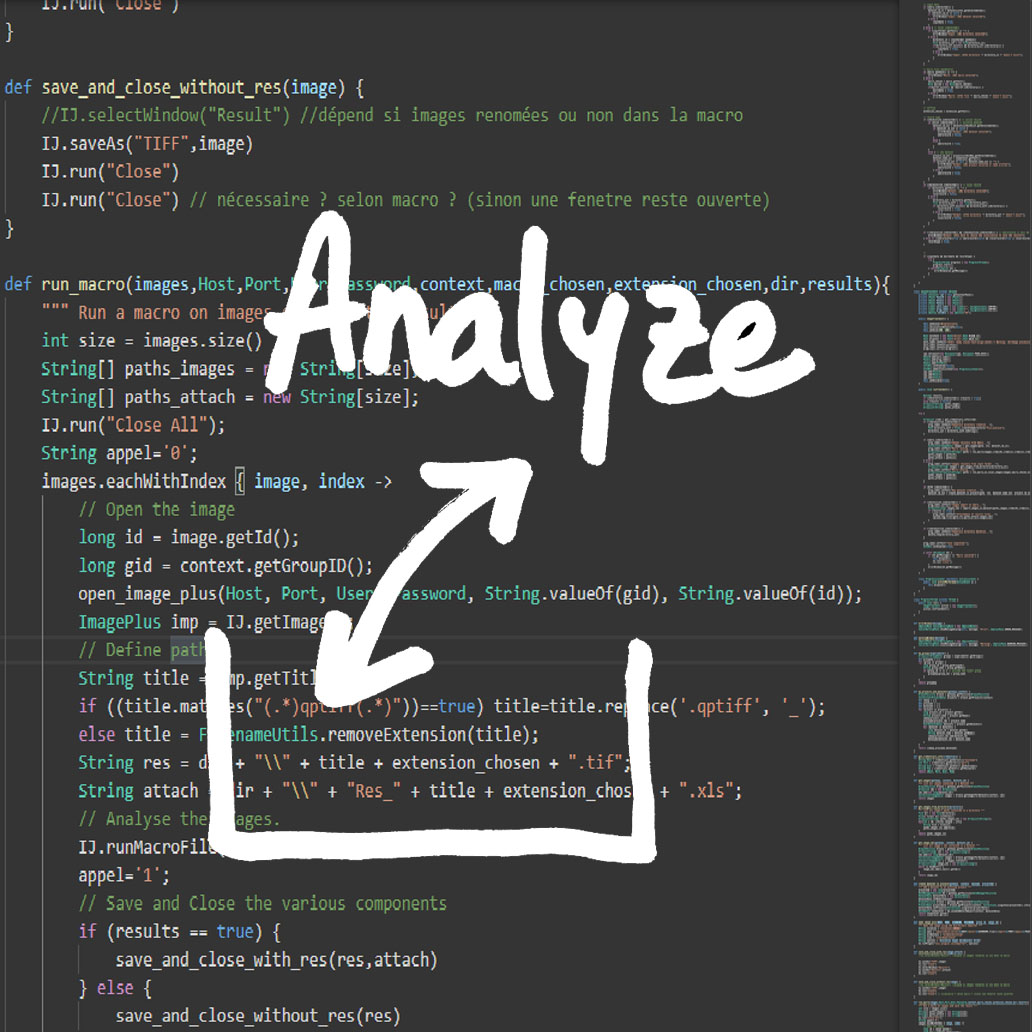Microscopie Imagerie Cytométrie Azur
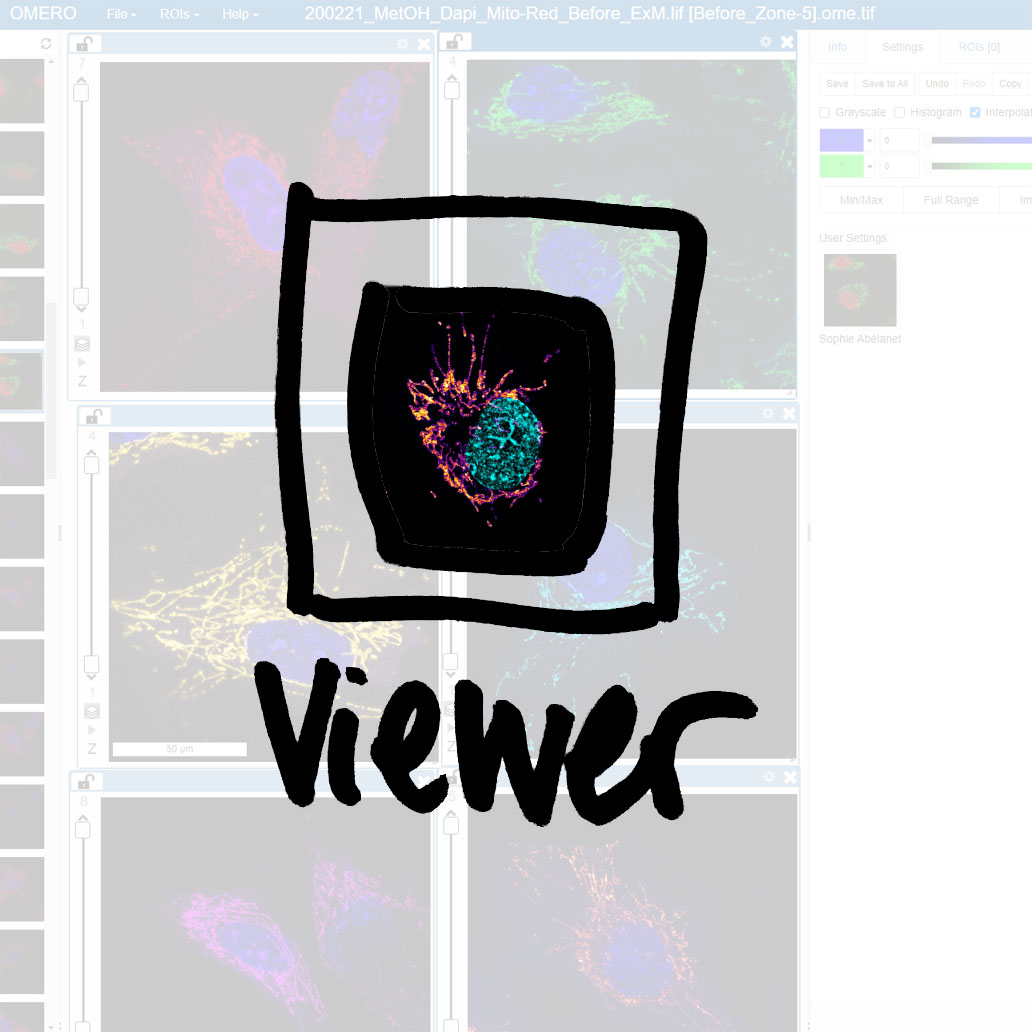
Omero.iviewer
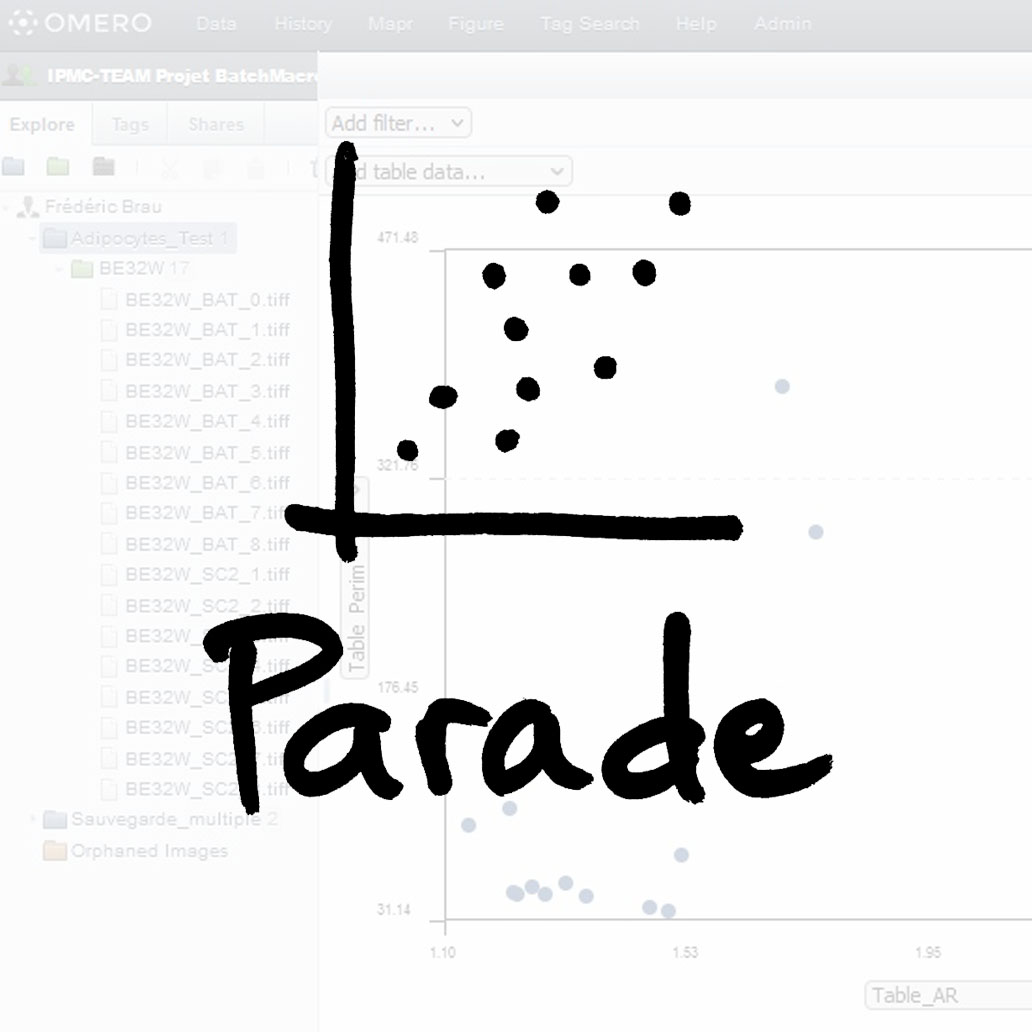
Omero.parade
Populate Metadata script - How to link measurements to images - Part I = Format the .csv file (January 2023)
Populate Metadata script - How to link measurements to images - Part II = use the script (March 2023)
How to make the most of your global image measurements - Omero.parade - Part I = Filter image display using measurements (September 2023)
How to make the most of your global image measurements - Omero.parade - Part II = Filter measurments using the heatmap (October 2023)
How to make the most of your global measurements - Omero.parade - Part III = Plot layout (November 2023)
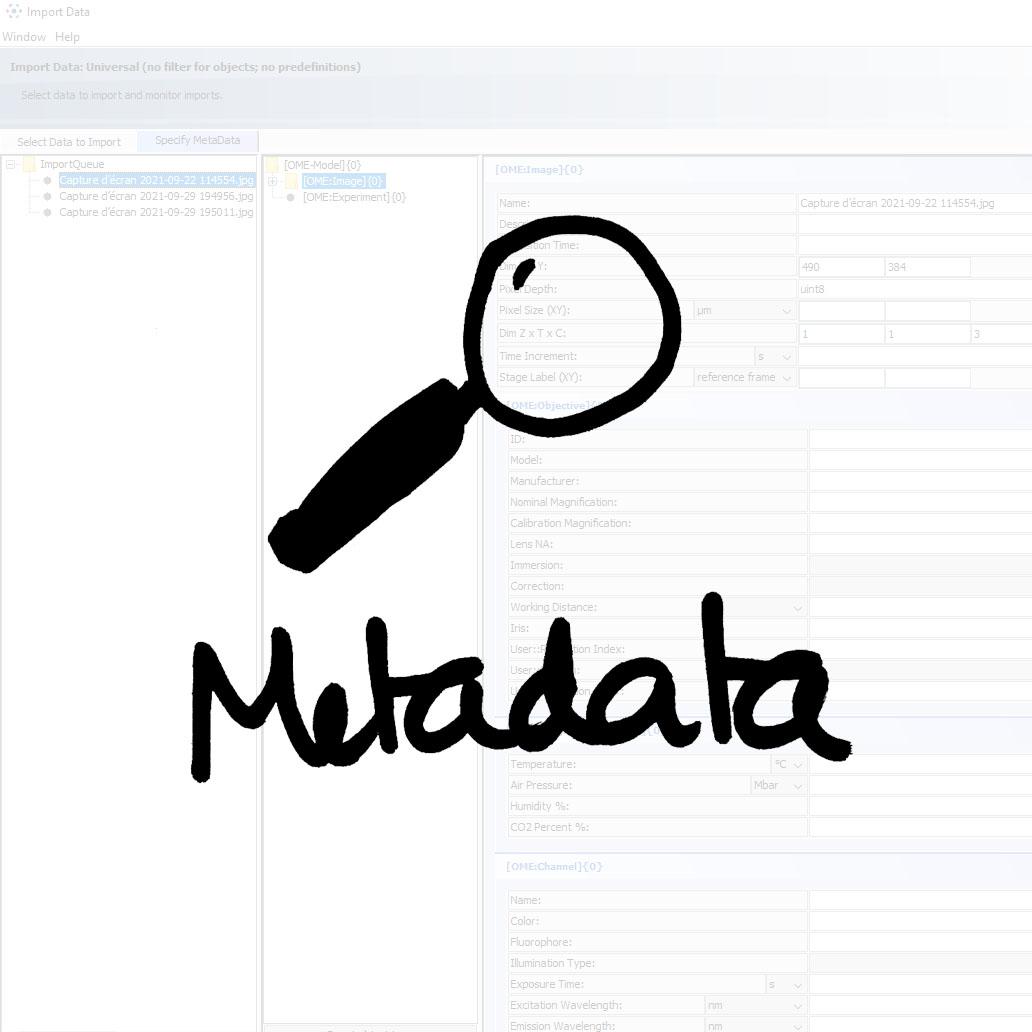
Metadata
Enrich your image information with the voxel size (April 2021)
Enrich your image information (Tag edition - 1/3) Omero.web - Manually (June 2021)
Enrich your image information (Tag edition - 2/3) Omero.insight - Manually (July 2021)
Enrich your image information (Tag edition - 3/3) Omero.web - Auto Tag (September 2021)
Enrich your image information - Add Key Values manually (October 2021)
Enrich your image information - Semi guided importation of Key Values (1/3) - Omero.mde activation (November 2021)
Enrich your image information - Semi guided importation of Key Values (2/3) - How to use omero.mde (January 2022)
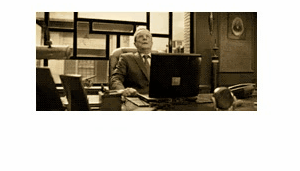
FAQ
1) My images are not correctly displayed on Omero : there is a clock symbol, how can I manage for that?
When the TIFF images are bigger than 3192x3912 pixels they are converted into a pyramidal format to ease their display in Omero. This conversion is sometimes very slow. One way to proceed is to previously convert the images into a pyramidal format. It can be done very easily by drag and drop into Imaris File Converter (go to the bottom of the page to get the PC or Mac version) to get pyramidal .ims files
From : https://docs.openmicroscopy.org/bio-formats/6.3.1/developers/wsi.html
2) How can I install Omero Insight on my old PC 32 bits ?
The solution: https://forum.image.sc/t/omero-insight-on-32-bit-windows/27799
is to download the Linux version: https://github.com/ome/omero-insight/releases/download/v5.5.1/OMERO.insight-5.5.1.zip
Unzip and make a shortcut to the .bat file: OMERO.insight-5.5.1\bin\omero-insight.bat